PowerPoint MCQ. MS Power Point Questions and answers pdf for competitive exams. Microsoft ppt Multiple choice objective type MCQs.
PowerPoint MCQ
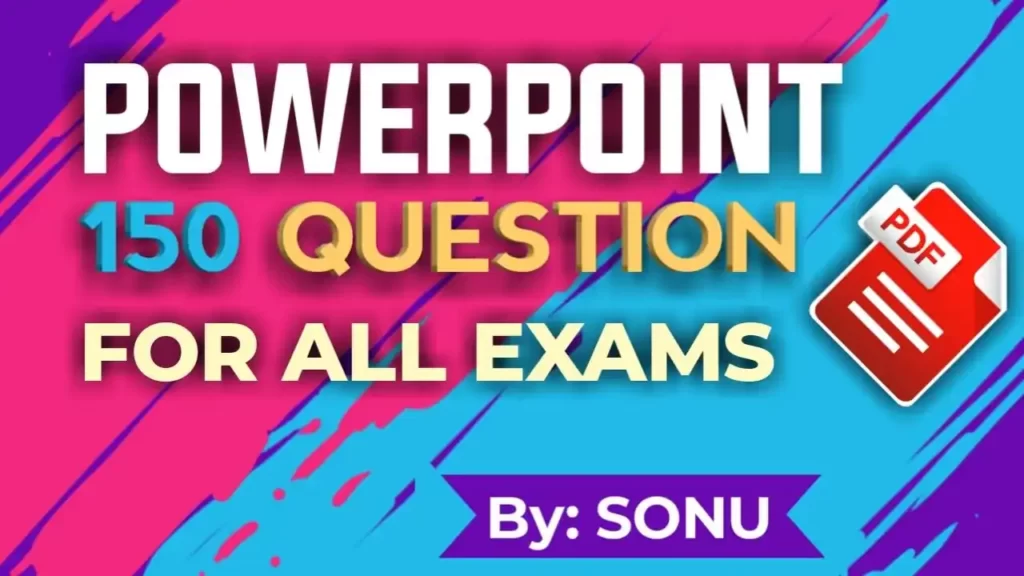
1. Which contains miniature representation of slides?
A Slides
B Handout
C Template
D Slide master
Ans. b
2. Which button is used to add instant animation to the presentation and helps interactive presentation?
A Add button
B Start button
C Insert button
D Action button
Ans. d
3. Which tool allows user to select different layout for slide?
A Apply design
B Bullets
C New slide
D Slide Layout
Ans. a
4. Which shortcut key is used to create new presentation in PowerPoint?
A Ctrl + P
B Ctrl + N
C Ctrl + M
D Ctrl + X
Ans. b
5. How many panes are these in backstage view in power point 2010?
A 3
B 5
C 7
D 9
Ans. a
6. Which menu is used to apply various effects to the text in a slide?
A Animation
B Design
C Transitions
D Slide show
Ans. a
7. Which menu is used to apply various visual effects to the slide in power point?
A Animation
B Design
C Slide show
D Transitions
Ans. d
8. Which menu is used to select a predefined chart style?
A Animation
B Design
C Slide show
D Transitions
Ans. b
9. Which template makes specify common design elements in all slides in the presentation?
A Fax template
B User template
C Data template
D Master template
Ans. d
10. Which shortcut key is used to invoke thesaurus dialog box in Power Point?
A Shift+F7
B Ctrl+F7
C Alt+F7
D Ctrl+Alt+F7
Ans. a
11. Which option is used to create a presentation automatically in Power Point?
A Template
B Blank Presentation
C Auto content wizard
D Standard test bar
Ans. c
12. Which holder holds text, title and picture in power point?
A Content Holder
B Image Holder
C Place Holder
D Slide Holder
Ans. c
13. Which option is used to insert the related hints of a slide?
A Note Master
B Presentation Master
C Slide Master
D Hints Master
Ans. a
14. Which combination of key is used to select all slides from current slide to first slide?
A Alt + Home
B Ctrl + Home
C Shift + Home
D Tab + Home
Ans. c
15. Which option is used to display the selected slides only for presentation?
A From Beginning
B From current slide
C Broadcast slide show
D Custom slide show
Ans. d
16. Which one of the following is a effect option in power point presentation?
A Diamond
B Fade
C Push
D Reveal
Ans. a
17. Which combination of key is used to show the laser pointer during slide show?
A Alt + left mouse button
B Alt + right mouse button
C Ctrl + left mouse button
D Ctrl + right mouse button
Ans. c
18. The MS office tool used for preparation of presentations is called _______.
(a) MS Word
(b) MS Excel
(c) MS Access
(d) MS PowerPoint
Ans. d
19. The command to invoke power point from command line is _____ .
(a) powerpnt
(b) power
(c) point
(d) msppt
Ans. a
20. The default extension for a presentation prepared in powerpoint contained in MS Office version 2007 or later is ______.
(a) .accdb
(b) .pptx
(c) .xlsx
(d) .docx
Ans. b
21. The default extension for a presentation prepared in PowerPoint contained in MS Office version 2003 or earlier is __
(a) .doc
(b) .xls
(c) .ppt
(d) .mdb
Ans. c
22. Powerpoint is suitable for creating ______ presentations.
(a) business
(b) educational
(c) strategic (military)
(d) all of them
Ans. d
23. Powerpoint may be started using ________.
(a) Start>All Apps>Microsoft Office>Microsoft Powerpoint
(b) Pressing Windows+R, typing “powerpnt” and pressing enter
(c) both a & b
(d) none of them
Ans. c
24. Delivering an information through Powerpoint helps _____ .
(a) to keep the attention of audience
(b) to create a collaborative environment
(c) permits the speaker to maintain the flow of information
(d) all of them
Ans. d
25. Creating a presentation in PowerPoint helps to share the information with those who _______ the direct session.
(a) who could attend
(b) who could not attend
(c) who become interested to know the information after completion of
(d) all of them
Ans. d
26. PowerPoint helps to create a mix of _______to make the presentation lively and interesting.
(a) audio/video
(b) text/ table/ lists
(c) images/ graphs
(d) all of them
Ans. d
27. PowerPoint can help to deliver content over ______.
(a) web
(b) email
(c) social media
(d) all of them
Ans. d
28. New presentation in power point can be created using _____.
(a) File>New
(b) Ctrl + N
(c) both a & b
(d) none of them
Ans. c
29. On choosing File>New, _____can be chosen to start the presentation.
(a) Blank Presentation
(b) Themes
(c) either a or b
(d) none of them
Ans. c
30. In PowerPoint, slide styles may be chosen from ______ menu.
(a) Design>Themes
(b) Home>Font
(c) Home>Slides
(d) Home>Paragraph
Ans. a
31. In PowerPoint, font for presentation may be chosen from ______ menu.
(a) Design>Themes
(b) Home>Font
(c) Home>Slides
(d) Home>Paragraph
Ans. b
32. In PowerPoint, new slide, slide layout, slide reset and slide sectioning may be chosen from ______ menu.
(a) Design>Themes
(b) Home>Font
(c) Home>Slides
(d) Home>Paragraph
Ans. c
33. In PowerPoint, paragraph style for presentation may be chosen from ______ menu.
(a) Home>Drawing
(b) Home>Font
(c) Home>Slides
(d) Home>Paragraph
Ans. d
34. In PowerPoint, drawing for use in the presentation may be created using _______ menu.
(a) Home>Drawing
(b) Home>Font
(c) Home>Slides
(d) Home>Paragraph
Ans. a
35. In PowerPoint, table can be inserted using ______ menu.
(a) Insert>Tables
(b) Insert>Images
(c) Insert>Illustrations
(d) Insert>Links
Ans. a
36. In PowerPoint, images like picture from file, clipart and photo albums can be inserted using ________ menu.
(a) Insert>Tables
(b) Insert>Images
(c) Insert>Illustrations
(d) Insert>Links
Ans. b
37. In PowerPoint, geometric shapes, hyperlink and action link can be inserted using _____menu.
(a) Insert>Tables
(b) Insert>Images
(c) Insert>Illustrations
(d) Insert>Links
Ans. d
38. In PowerPoint, geometric shapes, smart art and chart can be inserted using ______ menu.
(a) Insert>Tables
(b) Insert>Images
(c) Insert>Illustrations
(d) Insert>Links
Ans. c
39. In PowerPoint, textbox, header & footer, word art, date & time, slide number and text objects from other applications can be inserted using ______ menu.
(a) Insert>Tables
(b) Insert>Text
(c) Insert>Symbol
(d) Insert>Media
Ans. b
40. In PowerPoint, equations and mathematical symbols can be inserted using_____ menu.
(a) Insert>Tables
(b) Insert>Text
(c) Insert>Symbol
(d) Insert>Media
Ans. c